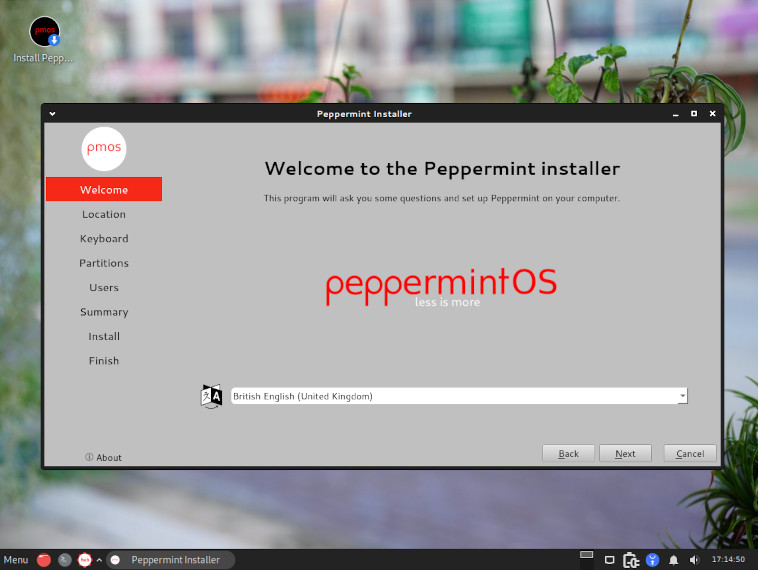📅 April 18, 2024
 “Less is more.”
“Less is more.”
No, this is not referring to the command less (which is more, by the way) but to a lightweight, minimal Linux distribution named peppermintOS that is perfect for lower-powered hardware or virtual machines where performance matters more than bells and whistles.
PeppermintOS (or peppermintOS spelled with a lower-case “P” — Linux is case-sensitive, after all) is a fully functional Linux distribution utilizing the XFCE desktop environment and the lightweight software it brings.
The Debian-based distribution based upon bookworm is available as a free ISO download from its web site. You can run it as a LiveUSB or install it to a hard drive if you wish.
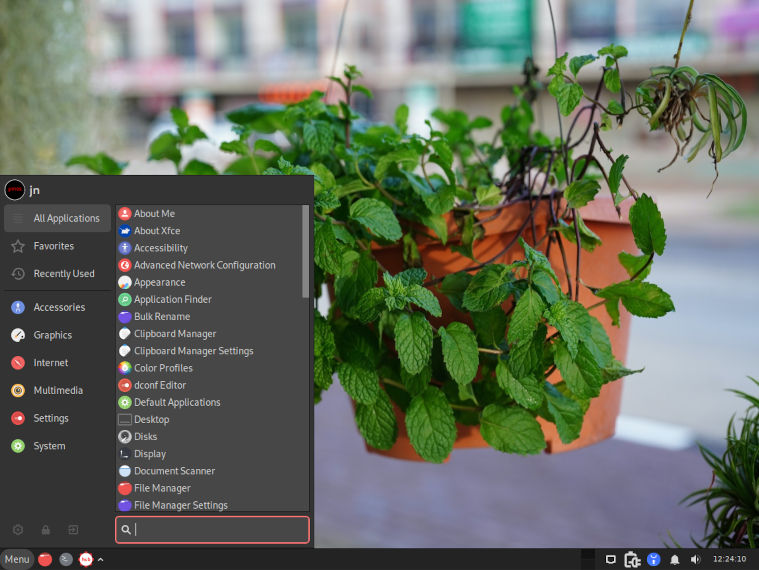
Upon logging in, you will be greeted with the default peppermintOS desktop in all of its XFCE glory. Operation is good in a VM just like Xubuntu. PeppermintOS installs with Linux kernel 6.1.0-15.

PeppermintOS provides the Peppermint Hub that acts as a control panel for system settings. Software can be updated or installed from a variety of software tools.
Graphical Performance
The peppermintOS GUI is surprisingly good out of the box, but there can be some sluggishness when dragging windows around, but this was without any VM drivers installed. Installing the VirtualBox guest additions improves graphical performance so windows drag silky smooth within a VM.
Workspaces
Multiple workspaces are a feature, and two are provided by default (more can be added). Workspaces stack vertically by default like they do in Windows 10 but convert into a grid when more are added.
Workspace layout is more similar to Windows 10 than it is to the traditional horizontal style of other Linux distributions, but this is not a downside. Linux is all about providing options, and this is another option.
Software
Anything you want to use with Linux should work fine here. PeppermintOS takes a minimalist approach by installing only the bare minimum of software needed to run the system and then let you install what you need when you need it.
For example, LibreOffice is not installed by default to avoid bloat for those who do not need it, but you can always add it later using synaptic or the Gnome Web Store available from the Peppermint Hub. This way, it keeps the base installation to a minimum.

Gnome Web Store provides an easy way to peruse software without delving into the command line. Internet connection required. Even though the word “Store” is in the title, this is the same set of free Linux software you would find anywhere else.
Hard Disk Consumption
I reserved a 25G dynamic disk for the VM planning for future growth, but only 5.6G were actually used for the default installation (Checked using df -h). The .vdi file stored it as 7.7G on the host system.
My Thoughts
I like using lightweight Linux operating systems in virtual machines. The VM installation footprint is smaller, and operation is usually snappy. Since VMs tend to run in the background, there is little need for a fancy GUI, such as KDE. XFCE works perfectly.
If you like Xubuntu, then peppermintOS is another OS along the same lines and worth trying out.
Have fun!