Archive for March, 2014
How to Change the Icons for the Dolphin File Manager
Posted by delightlylinux in linux on March 28, 2014
⌚ March 28, 2014
 The Dolphin file manager is probably one of the best file managers available given its features and bountiful customization options. Though designed with the K Desktop Environment (KDE) in mind, Dolphin can be installed and used in other desktop environments, such as Cinnamon, GNOME, and Xfce4.
The Dolphin file manager is probably one of the best file managers available given its features and bountiful customization options. Though designed with the K Desktop Environment (KDE) in mind, Dolphin can be installed and used in other desktop environments, such as Cinnamon, GNOME, and Xfce4.
However, when installed in another environment, Dolphin’s icons will default to the KDE Oxygen icon set and not match the system icons. This makes Dolphin appear incongruous, so is there a way to change Dolphin’s icons so they match the system’s icons?
Yes!
htop – A Better Process Viewer Than top
Posted by delightlylinux in linux on March 24, 2014
⌚ March 24, 2014
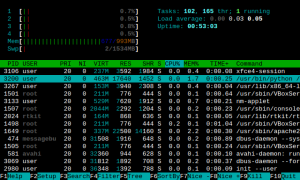 Most Linux distributions provide the program top for viewing processes. Top is quite useful, but Linux is about progress and improvement, so how can the usefulness of top be improved? With htop!
Most Linux distributions provide the program top for viewing processes. Top is quite useful, but Linux is about progress and improvement, so how can the usefulness of top be improved? With htop!
Htop does what we expect from top plus more by providing improved visuals with colors, easier usage, CPU/Mem/Swap bar graphs, customizable columns, a built-in help system, and the ability to kill processes by selecting them instead of by entering their process IDs (PIDs).
Process searching, filtering, sorting, and tree view (a few of the many features) are simpler to perform in htop through its menu-like navigation system. Unlike top, many of the commands can be performed by using the arrow keys or mouse pointer, and context-sensitive help shortcuts are displayed across the bottom of the terminal.
SweetFX – Levels
Posted by delightlylinux in Programming on March 18, 2014
 SweetFX Levels sets new black and white points. This means every pixel whose value is below the black point will be converted into pure black, and every pixel whose value is above the white point will be converted into pure white.
SweetFX Levels sets new black and white points. This means every pixel whose value is below the black point will be converted into pure black, and every pixel whose value is above the white point will be converted into pure white.
Think of this as the equivalent of level adjustment in GIMP using the histogram. Used sparingly, Levels will trim off excess whiteness, and it will darken shadows and other dark areas that appear too “washed out” when they should be darker.
On the other hand, visual detail is lost when used excessively, and drastic scene changes can be produced. This is either good or bad depending upon the desired effect. In short, Levels is an effect best used for minor touchups to the resulting image.
SweetFX – Vignette
Posted by delightlylinux in Programming on March 17, 2014
 SweetFX Vignette darkens the corners of the image to produce a peephole or faded corner effect. This can be used with other effects, such as Sepia and Monochrome, to produce a variation of the old-time photo effect.
SweetFX Vignette darkens the corners of the image to produce a peephole or faded corner effect. This can be used with other effects, such as Sepia and Monochrome, to produce a variation of the old-time photo effect.
Of course, Vignette settings can darken an area greater than the corners alone until the entire image is obscured, so use sparingly for the best results.
SweetFX – Lift Gamma Gain
Posted by delightlylinux in Programming on March 12, 2014
 Regarding video and images, gamma is an exponential relationship between pixels and luminance. (Luminance is technically not the same as brightness.) The theory and mathematical formulae behind gamma is educational, so the Gamma FAQ might provide a useful introduction for those interested in grasping the technical principles.
Regarding video and images, gamma is an exponential relationship between pixels and luminance. (Luminance is technically not the same as brightness.) The theory and mathematical formulae behind gamma is educational, so the Gamma FAQ might provide a useful introduction for those interested in grasping the technical principles.
For an inaccurate, simplified description related to video games, we can think of gamma as brightening the bright areas and darkening the dark areas without losing too much detail. Where a simple brightness effect would brighten the entire scene uniformly, gamma handles this with more “intelligence.”
The SweetFX Lift Gamma Gain effect provides a fine amount of control over how gamma is applied to an image. While the SweetFX Tonemap effect provides a basic gamma control for basic gamma application, Lift Gamma Gain allows for more precise gamma control over the brightness of shadow areas, midrange areas, and bright areas, and it can do so at the color level with RGB values.
SweetFX – Tonemap
Posted by delightlylinux in Programming on March 10, 2014
 SweetFX Tonemap is an effect that adjusts a variety of related image enhancements that include gamma, saturation, bleach, exposure, and color removal.
SweetFX Tonemap is an effect that adjusts a variety of related image enhancements that include gamma, saturation, bleach, exposure, and color removal.
Tonemap is a useful “many-in-one” effect. Other effects might offer a greater degree of control over the image, but if only minor modifications are needed by using one effect, then Tonemap has its place.
Tonemap is an excellent effect for colorizing black and white images. The applied color is often better and more uniform across the image than other effects that attempt to colorize.
Read the rest of this entry »
SweetFX – LumaSharpen
Posted by delightlylinux in Programming on March 4, 2014
 Does your unaltered game appear slightly out of focus or fuzzy? (No, depth of field effects do not count.) SweetFX Lumasharpen sharpens the image to enhance details. The end result is similar to what would be seen after an image has been enhanced using the Unsharp Mask filter in GIMP or Photoshop.
Does your unaltered game appear slightly out of focus or fuzzy? (No, depth of field effects do not count.) SweetFX Lumasharpen sharpens the image to enhance details. The end result is similar to what would be seen after an image has been enhanced using the Unsharp Mask filter in GIMP or Photoshop.
LumaSharpen can produce a highly-sharpened gritty-world effect, or it can give edges a slightly more distinct “pop-out” feel depending upon its application.
However, this is another “less is more” effect. While a little sharpening might make the image appear better, more sharpening can make the image appear worse than the original by over-sharpening it. Experiment, and apply in moderation.