Archive for December, 2017
System Boot When Using NVMe
Posted by delightlylinux in linux on December 21, 2017
📅 December 21, 2017
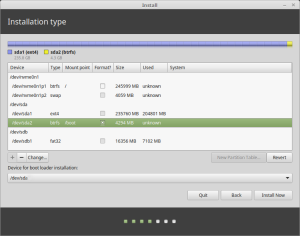
An NVMe SSD makes a superb system drive for a Linux installation, but an easy point to forget is how to make Linux boot on systems that do not support NVMe booting from the motherboard BIOS.
So, here is a quick reminder.
Fix the Immediate Resume Following Suspend
Posted by delightlylinux in linux on December 5, 2017
📅 December 5, 2017
 Linux Mint 18.3 was released a few days ago!
Linux Mint 18.3 was released a few days ago!
Despite being a superb Linux distribution, some fundamental problems remain. One such problem is the suspend/resume feature.
After installing Linux Mint 18.3 MATE, I found that if I assign a keyboard shortcut to suspend the system, the Linux system will go into suspend mode but immediately resume.
Power management issues, such as suspend and hibernation, have plagued Linux systems with a variety of distributions across a variety of hardware that I have tried, but since Linux Mint is my preferred distribution, this it the one I am focusing on.
Windows does not have this problem from my usage. Given the same hardware, I have found that Windows will suspend/hibernate/shutdown without any of the problems that are apparent with Linux, such as blank resume screens (requiring a system reset button press), no resuming, dead hibernation (never waking up), or immediate resumption following a suspend.
This article shows a quick way to fix the suspend issue so that we can assign a keyboard shortcut that will suspend Linux. Pressing the power button on the computer will wake up the system.
VLC – Default Ultra Widescreen Playback
Posted by delightlylinux in linux on December 4, 2017
📅 December 4, 2017
 “How can I set VLC to automatically scale and crop to fill an ultra widescreen monitor and remove the black bars?”
“How can I set VLC to automatically scale and crop to fill an ultra widescreen monitor and remove the black bars?”
Video playback on the Acer Predator X34 ultrawide monitor is impressive. Whether it be a home video or a YouTube clip, the extra screen real estate on the sides increases immersion.
However, most videos are 16:9 widescreen, and playing back most content results in vertical black bars on the left and right sides of the video in fullscreen mode.
We can adjust the crop ratio in VLC to 2:39:1 that will fill the video to the entire monitor, but this requires manual adjustment upon each video playback. Is there a way to configure VLC so that it will automatically crop to 2.39:1 when videos are played back?
Yes!