Archive for March, 2015
Display an ASCII Table with ascii
Posted by delightlylinux in linux on March 31, 2015
📅 March 31, 2015
 Here is the scenario: You are typing away furiously at the command line when you suddenly need the ASCII hex code for the caret character (^). What do you do?
Here is the scenario: You are typing away furiously at the command line when you suddenly need the ASCII hex code for the caret character (^). What do you do?
Sure, you could interrupt your typing and consult a GUI character map using the mouse, but why disturb the finger flow when you could easily open a new terminal with a keyboard shortcut and run a simple program that prints an ASCII chart?
That program is called ascii.
Gedit Themes
Posted by delightlylinux in linux on March 25, 2015
📅 March 25, 2015
 Gedit, as well as xed, is an excellent text editor. Not only does it sport a variety of features that facilitate typing, programming, and file organization, but gedit also supports…get ready…wait for it…THEMES!
Gedit, as well as xed, is an excellent text editor. Not only does it sport a variety of features that facilitate typing, programming, and file organization, but gedit also supports…get ready…wait for it…THEMES!
Yes, themes. Are you dissatisfied with the plain black-on-white color scheme? Maybe you prefer a darker theme with bold neon colors for keywords while programming? Or perhaps you simply want to look at pretty, new colors?
Gedit supports theme files that change the colors of various parts of text. This is especially valuable for highlighting specific programming languages. You can create gedit theme files yourself, or you can download existing themes from others.
Theme files seem to be one of gedit’s best-kept secrets. A few web sites have lists of themes available, but few previews. What does a theme look like before downloading?
This article aims to provide screenshots for a number of gedit themes for preview purposes and to show what is possible with gedit.
Linux Has a Voice with Espeak
Posted by delightlylinux in linux on March 23, 2015
📅 March 23, 2015
 …and it sounds robotic.
…and it sounds robotic.
Are you curious to hear to what your spoken Linux computer sounds like from the command line? Are you pining away for that nostalgic, early 1980’s synthetic computer voice?
You are? Great! Because in addition to the myriad of other clever tricks Linux can perform, Linux can speak too!
Espeak is a program that converts text to synthetic speech for playback through the speakers (or headphones).
Read the rest of this entry »
Linux Sound is Good: Four Headphones Compared
Posted by delightlylinux in linux on March 19, 2015
📅 March 19, 2015
 Linux produces high-quality audio. At least as high-quality as the audio hardware will allow, but I have noticed that sound quality, whether it be music, video, recordings, or games, sounds superb when played from Linux.
Linux produces high-quality audio. At least as high-quality as the audio hardware will allow, but I have noticed that sound quality, whether it be music, video, recordings, or games, sounds superb when played from Linux.
But no matter how well Linux can generate sound, generation is only one-half of the sound equation. At some point, we need speakers or headphones, and this is the other half of the equation that involves hardware.
I have had the chance to listen to Linux-produced audio using a variety of headphones, and this article shares my opinions of these headphones after using them for months and even years.
Headphone quality makes a difference. The better the headphones, the better the sound. While people have different ears and hear things differently, here are my comparison results regarding these four headphones:
- Sennheiser PX-100
- UrbanEars Tanto
- AKG K712 Pro
- Bose SoundTrue (White)
Computer Trivia: “Cruncha. Cruncha. Cruncha.”
Posted by delightlylinux in Trivia on March 17, 2015
📅 March 17, 2015
“Cruncha. Cruncha. Cruncha.”
What’s that sound?
It’s a form of encouragement muttered to a machine running slowly after being bogged down with compute-intensive tasks. Whether it actually helps or not is anyone’s guess, but, for a brief moment during the incantation, it seems to somehow boost the computer’s self-esteem and provide added motivation to hurry up–just a little. Often spoken after drumming fingers on the table.
(Inspired from The New Hacker’s Dictionary.)
Which is Faster: Btrfs or ext4?
Posted by delightlylinux in linux on March 12, 2015
📅 March 12, 2015
 “Butter file system.” “B-tree file system.” “B-T-R-F-S.”
“Butter file system.” “B-tree file system.” “B-T-R-F-S.”
Whatever the preferred pronunciation might be, the 64-bit Btrfs file system is now in its second year as a stable release since 2013.
Btrfs features a number of file system improvements to ensure the reliability of data. While it might not be as heavy-duty as the older but more industrial ZFS introduced in 2005, Btrfs gives Linux users a chance to use modern file system features comparable to ZFS without becoming entangled in the legalese that ZFS tends to bring.
But how does Btrfs compare to the existing ext4 on an everyday desktop system? Will file transfers be faster or slower with Btrfs?
This article is a short comparison between ext4 and Btrfs using a dedicated 7200 RPM hard drive for Btrfs testing in a desktop computer. The only purpose is to time a few file transfers, not to compare all aspects of both file systems to each other.
Is there a difference in transfer rates between ext4 and Btrfs? No online review provided a satisfactory answer. Some results reported that Btrfs was too slow, and others reported that Btrfs screamed past ext4 and xfs.
“How would Btrfs perform for me?” So, I performed my own tests using everyday hard drives and hardware.
Format btrfs in GParted
Posted by delightlylinux in linux on March 9, 2015
📅 March 9, 2015
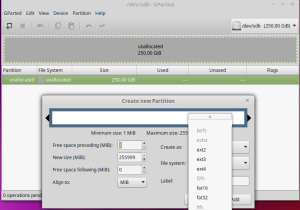 Btrfs shows promise as reliable Linux file system capable of handling large storage volumes (up to 16 exabytes), but how do you format a hard drive with it?
Btrfs shows promise as reliable Linux file system capable of handling large storage volumes (up to 16 exabytes), but how do you format a hard drive with it?
Binary Lesson 17 – Parity
Posted by delightlylinux in Lessons on March 4, 2015
📅 March 4, 2015
 The word parity originates from the Latin word par, meaning equal. Take the sport of golf, for example. A hole on a golf course is usually assigned a par number. If you sink the golf ball into the hole with the same number of strokes as the par, you are said to be on par — equal to the number of expected strokes. If you expend more strokes than the par, then you need practice, and you should probably try again.
The word parity originates from the Latin word par, meaning equal. Take the sport of golf, for example. A hole on a golf course is usually assigned a par number. If you sink the golf ball into the hole with the same number of strokes as the par, you are said to be on par — equal to the number of expected strokes. If you expend more strokes than the par, then you need practice, and you should probably try again.
An identical strategy applies to computers. Parity is an early form of error detection often used with serial communications, such as modems and serial ports, for example. An extra bit is appended to each data byte to make the total number of 1 bits even or odd. This extra bit, called the parity bit, is separate from the data byte, and it does not contain data information. It is only used to make the total number of 1 bits even or odd.
There are two main types of parity: Even parity and odd parity. Both operate in the same manner aside from the evenness or oddness.
This lesson focuses on 8-bit data even though the concept can apply to any number of data bits, such as 7-bit ASCII.