Archive for February, 2016
RetroPie 3.5 and the 8Bitdo NES30 Pro
Posted by delightlylinux in linux on February 26, 2016
📅 February 25, 2016
 So, your RetroPie 3.5 system is running in all of its retro glory, right?
So, your RetroPie 3.5 system is running in all of its retro glory, right?
Life is happy, all is well, and…What? You say that the tiny Raspberry Pi 2 is too modern and sleek to provide full retro nostalgia?
Then, why not add a retro-themed controller to complete the experience?
One such controller is the 8Bitdo NES30 PRO wireless Bluetooth/USB controller. This is a small, pocket-sized controller that offers enough buttons for most games you will encounter, and it is styled after the 8-bit Nintendo controller. How retro-themed is that?
Is this just a gimmick, or does it work with RetroPie 3.5 Jessie?
How To Set Up RetroPie 3.5 on Raspberry Pi 2 – Part 2
Posted by delightlylinux in linux on February 15, 2016
📅 February 15, 2016
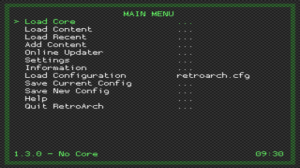 With hardware and basic EmulationStation configuration complete, we are ready for further adjustments.
With hardware and basic EmulationStation configuration complete, we are ready for further adjustments.
How To Set Up RetroPie 3.5 on Raspberry Pi 2 – Part 1
Posted by delightlylinux in linux on February 13, 2016
📅 February 13, 2016
 Craving video game nostalgia? Curious to experiment with homemade creations? Have a Raspberry Pi?
Craving video game nostalgia? Curious to experiment with homemade creations? Have a Raspberry Pi?
Explore the fun of RetroPie!
RetroPie is software that turns your Raspberry Pi into a multi-console-arcade emulation system that allows you to play games and homemade software. Missing those older systems that are no longer available? With RetroPie, you can play games rendered in high-definition crispness and detail and control them using USB or Bluetooth wireless controllers, such as the Dual Shock 4.
This tutorial shows how to setup RetroPie 3.5 on a Raspberry Pi 2 Model B.
Update: These instructions are also valid for RetroPie 3.6.
USB Audio and RetroPie 3.4 for Better Sound on the Raspberry Pi 2
Posted by delightlylinux in linux on February 9, 2016
📅 February 9, 2016
 The Raspberry Pi 2 is a convenient miniature computer for a multitude of weekend projects, but its audio output quality is lackluster.
The Raspberry Pi 2 is a convenient miniature computer for a multitude of weekend projects, but its audio output quality is lackluster.
White noise, background hiss, low-volume, subdued bass, and missing trebles leave room for improvement — especially when using the Raspberry Pi with audio-enjoyment software, such as RetroPie and Kodi.
Is there a way to upgrade the Pi’s audio quality?
Yes! Using a small USB audio device that plugs into any of the Pi’s USB ports, audio can be rerouted to the USB audio device for improved audio quality.
This tutorial shows how to use the Plugable USB Audio Adapter
with a Raspberry Pi 2 Model B running RetroPie 3.4 to produce a boost in sound quality.
PNY 128G MicroSD vs. Patriot 128G MicroSD
Posted by delightlylinux in other on February 8, 2016
 PNY or Patriot? PNY or Patriot?
PNY or Patriot? PNY or Patriot?
With 128G MicroSD cards falling to near-identical prices, the choice becomes more about performance than cost.
The PNY 128G High Performance MicroSD card and the Patriot 128G LX Series MicroSD card
were exactly the same price, so which one offers better read and write speeds? Do they live up to the promises made on the packaging? Are they compatible with Linux? With they work with the Kingston MicroSD reader
?
php: Get Random Image
Posted by delightlylinux in Programming on February 4, 2016
📅 February 4, 2016
 Using a similar technique as the random text PHP code, here is a simple code snippet that chooses an image file at random and displays it in a browser.
Using a similar technique as the random text PHP code, here is a simple code snippet that chooses an image file at random and displays it in a browser.
This is useful for randomizing a banner image on a web page. Each time the browser refreshes, a different banner image (should) appear. While the same effect can be performed using JavaScript, what if JavaScript is disabled in the browser?
By moving the code to the server side, a random banner image (or any kind of image) will appear in order to add freshness to a page.
php: Get Random Text
Posted by delightlylinux in Programming on February 3, 2016
📅 February 3, 2016
 Here is a simple but fun PHP code snippet that displays one of several text strings chosen at random to add an element of surprise to a page.
Here is a simple but fun PHP code snippet that displays one of several text strings chosen at random to add an element of surprise to a page.
First of all, a working PHP server is required in order to process PHP scripts. This could be a virtual machine using VirtualBox, for example, or something else on any platform. This short tutorial assumes that you have one set up and working.